
Discover the secrets of our Custom Backing Tracks
Unless you are a professional musician who is used to intricate mixing software, the Karaoke Version Custom Backing Track may be a bit daunting at first. Resembling a professional mixer, this page gives you some of the basic functions of a complete software in an easy-to-use context.
We still receive some specific questions so let's take a minute to address them and to make sure you are getting the most out of the Custom Backing Tracks.
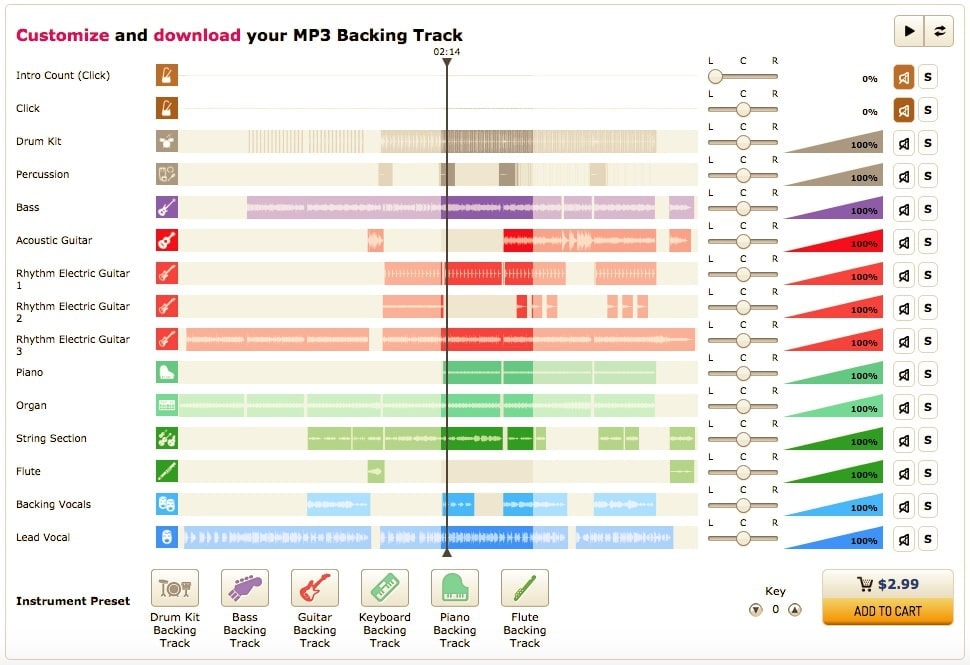
Why use a Custom Backing Track over another version (vocal, guitar, drum...)?
A Custom Backing Track holds lots of benefits. The most obvious is that all individual instrumental tracks (up to 15) are included in the purchase. It also means that mixing and matching the song exactly as you choose is possible. Additionally, customizing a track will allow you to structure your practicing, and sing or play as if you were part of a group. Here are some tips when playing along with a backing track.
Can I download the track again and change the mix?
Yes. For any purchased file on Karaoke Version, you can edit and download the track as many times as you would like. For free! To do so, simply login to your account and go to My files. Click the Change option next to the song you would like to edit and you will again be redirected to the song page and the mixer. Here’s a video that explains mixing process.
How many Custom Backing Tracks exist?
Our catalog constitutes 60,000 Custom Backing Tracks. Our team works on a daily basis to update the catalog with any improve and new songs.
Can I download all separated tracks at once?
Separating all tracks and downloading them in one fell swoop is not possible. To get all tracks individually, you must first separate the desired track and then download one at a time. Remember that downloading and mixing as much as you want is completely free!
Why do I only hear a 30-second preview of my purchased song?
In order to speed up loading times, you will hear only 30 second snippets of each song. The full song is available for listening upon download.

What are the different icons in the mixer?
- Megaphone - Mute - Listen to all tracks except the one selected.
- L-C-R - Pan - Clicking here allows you to create song effects by adjusting L (left), C (center) or R (right). This is also useful for drummers who play in a group and need to hear the click track.
- S - Solo - Listen to the selected track only.

What are presets?
These allow you to mix all tracks of a particular family with one click. For example, clicking on a guitar preset will give you the option to mute all guitars.
Still have a question? Leave us a comment below and we will be happy to help.
Published on: 1 August 2018



